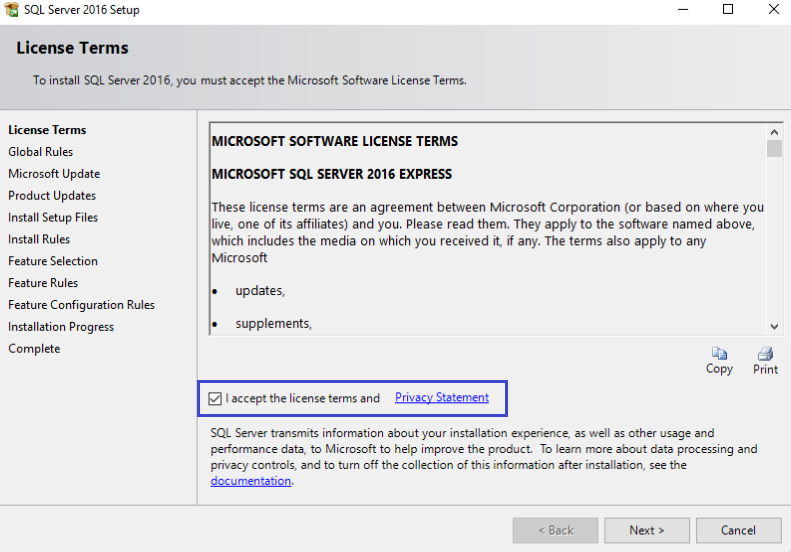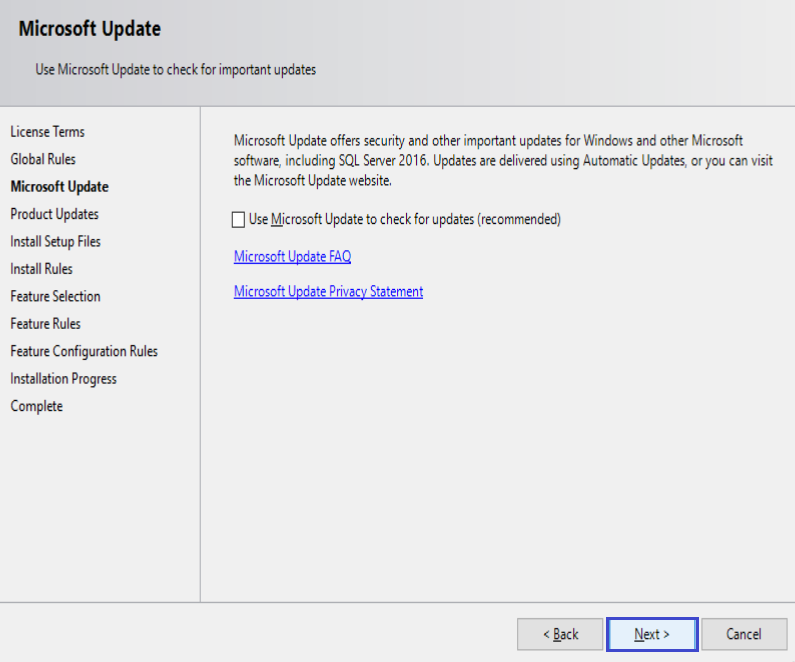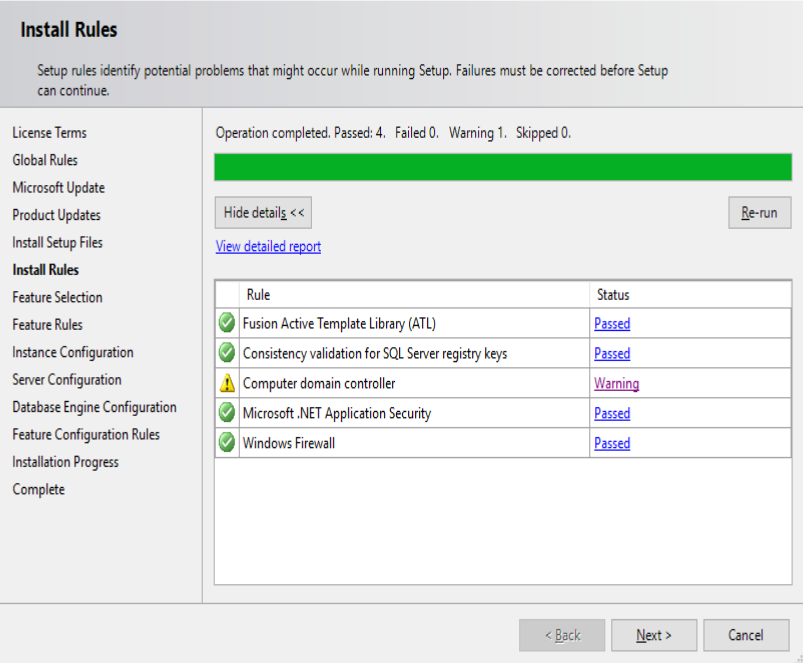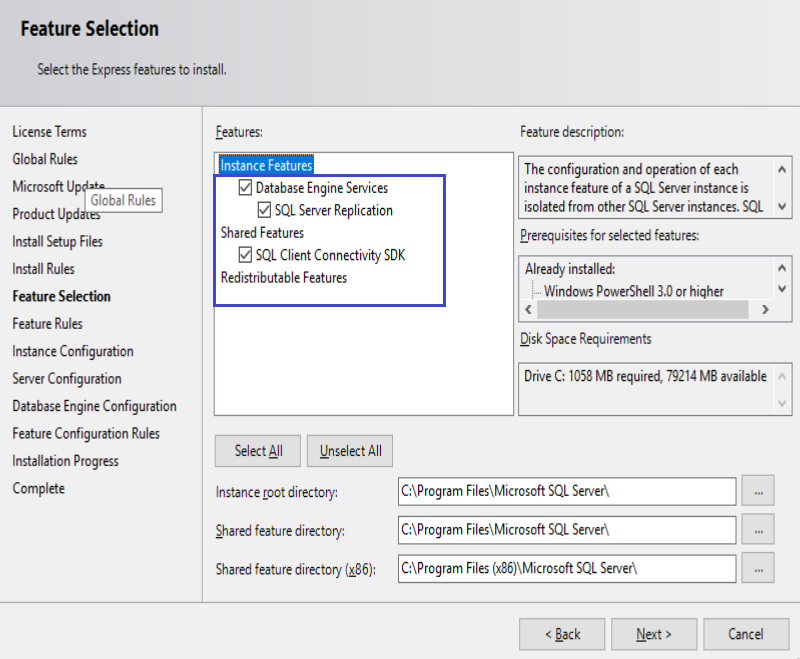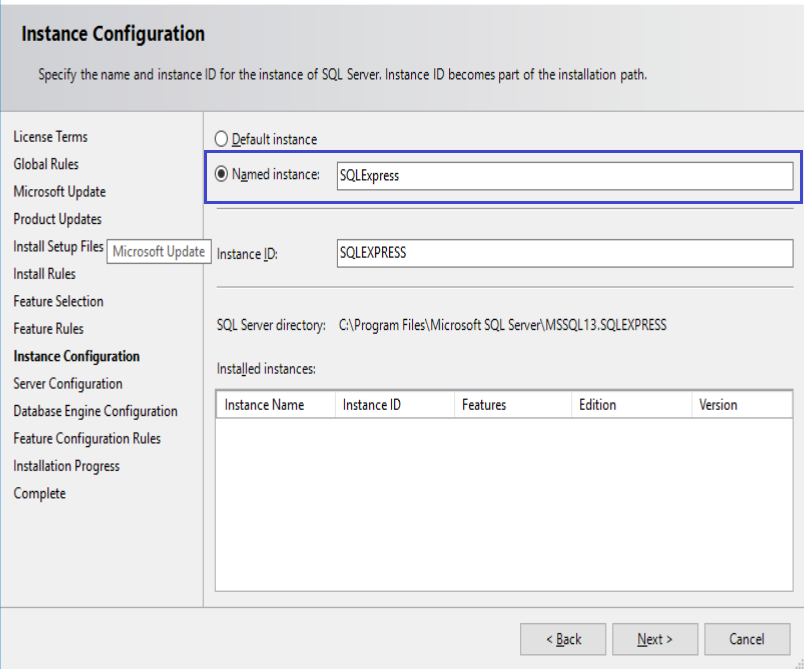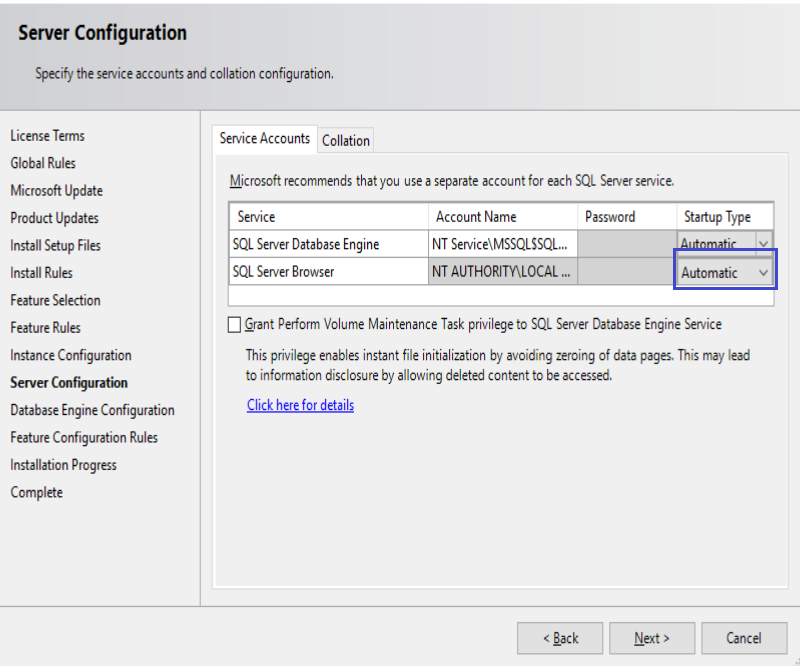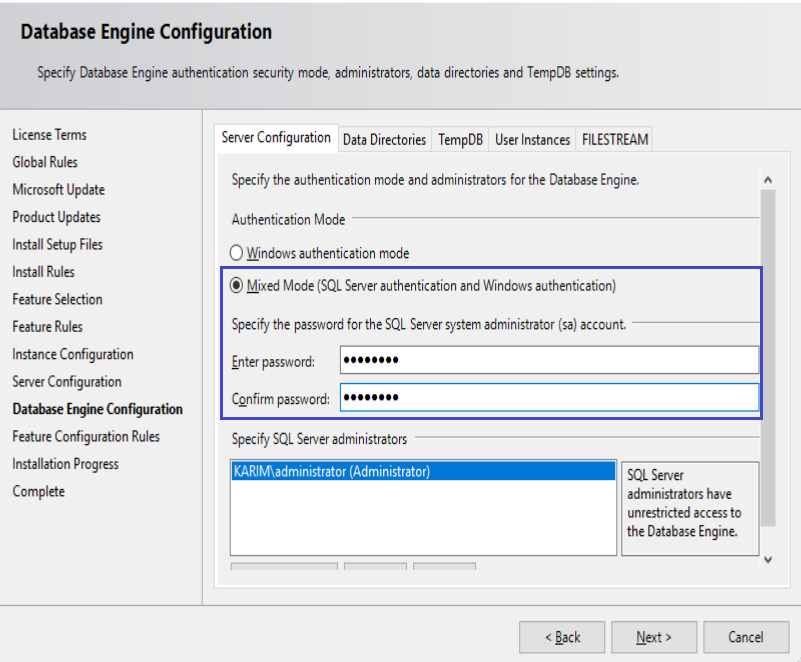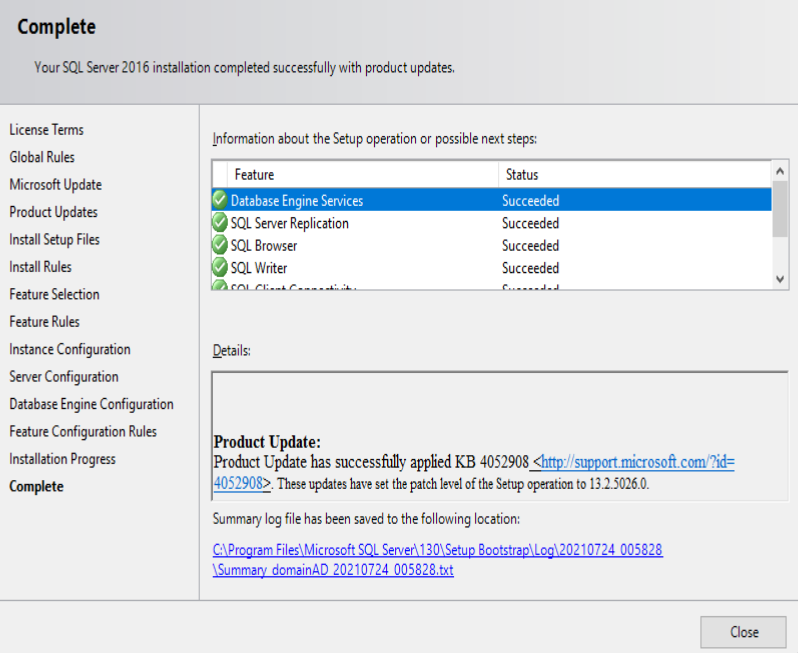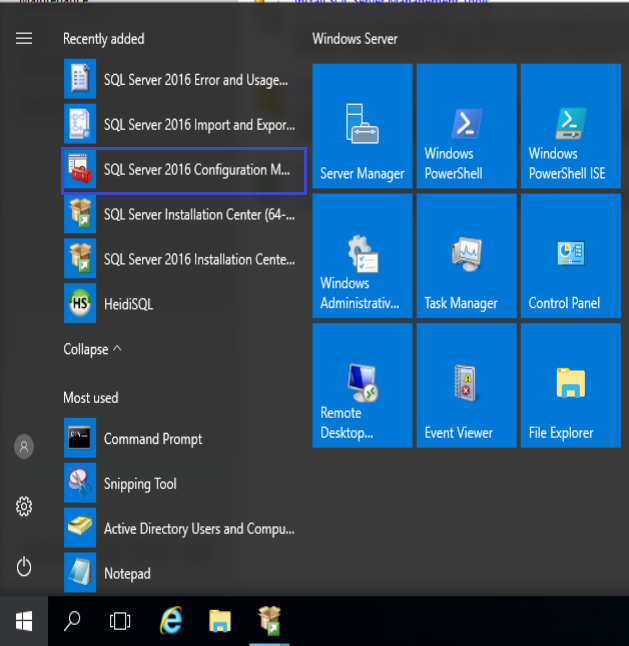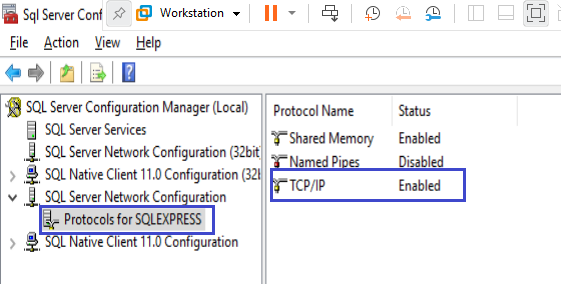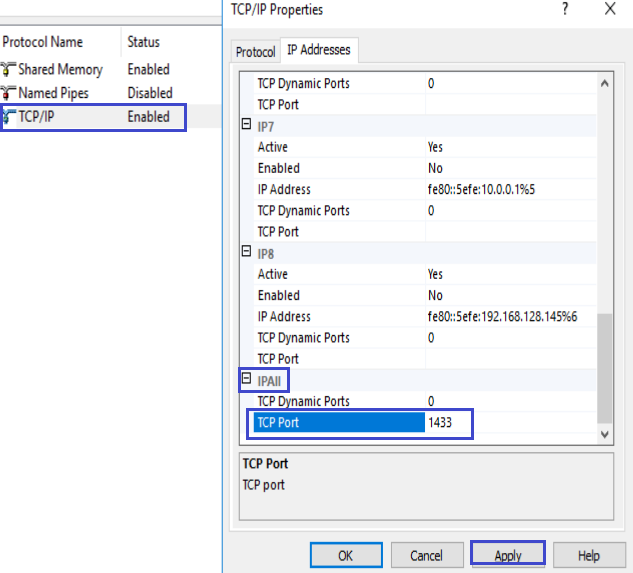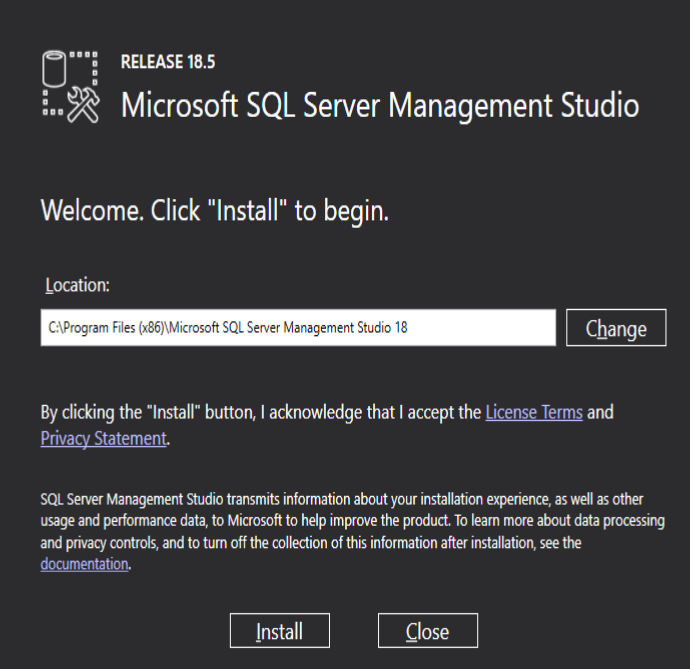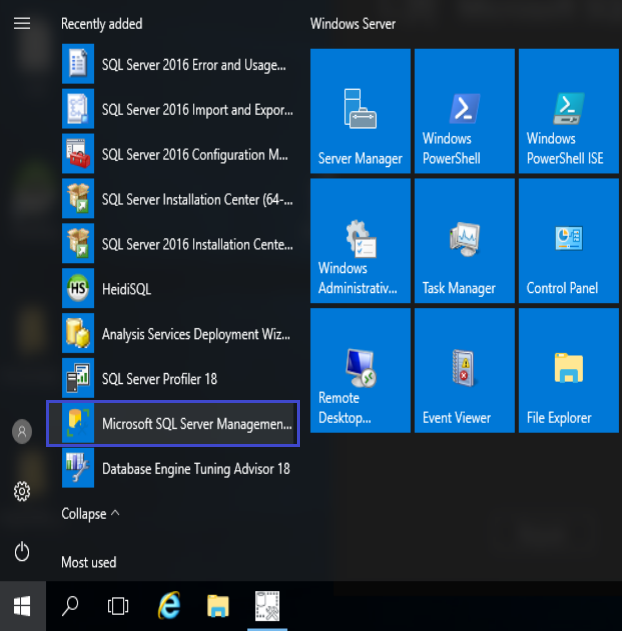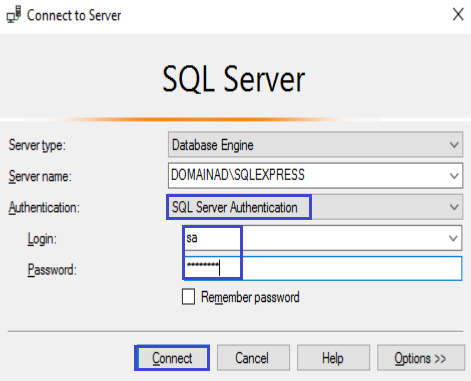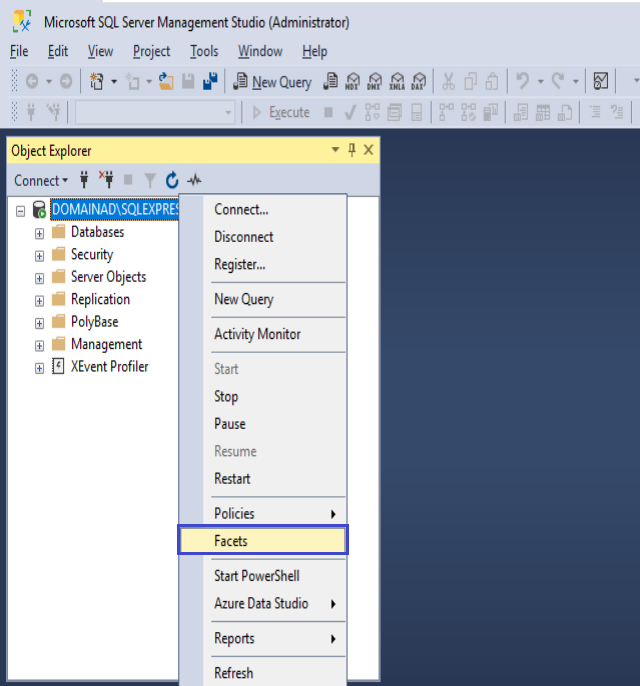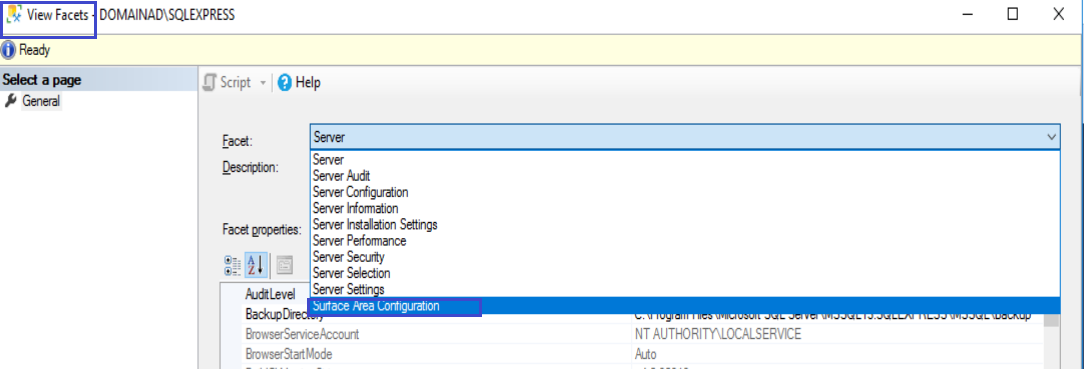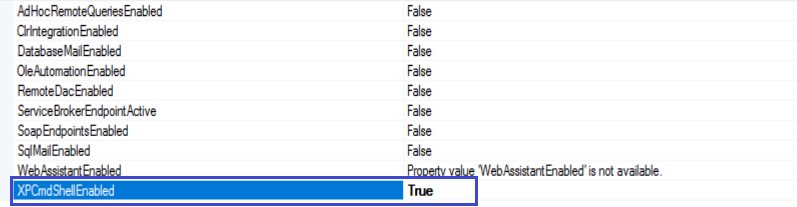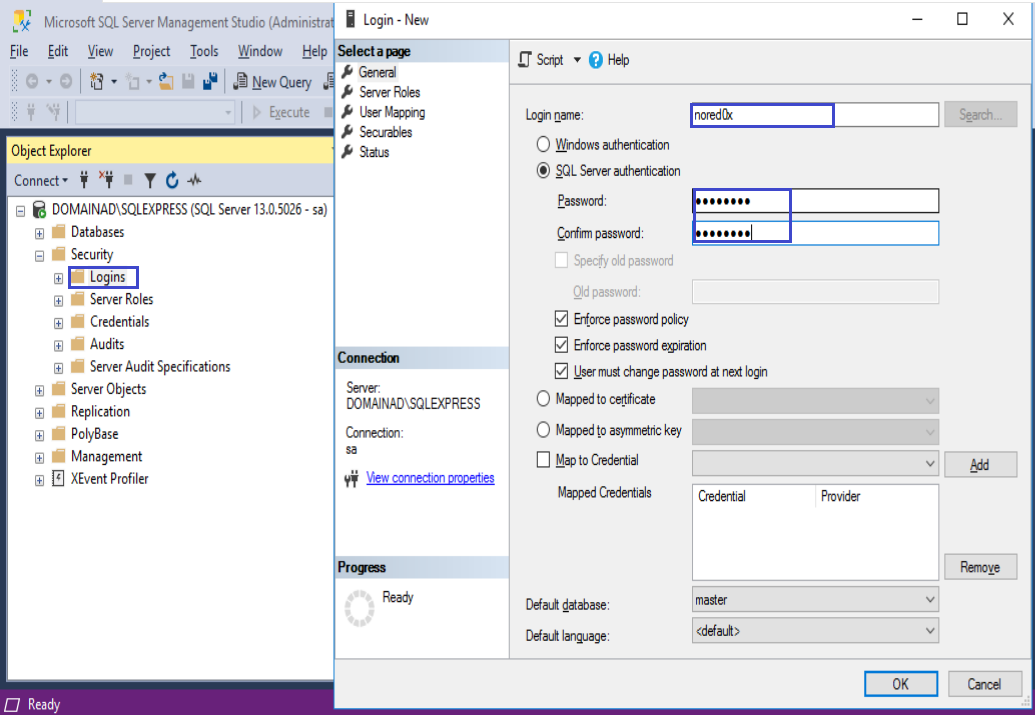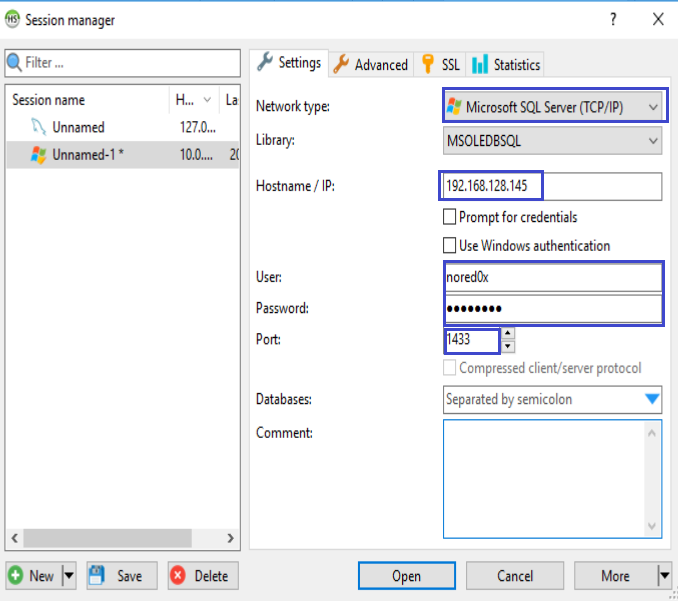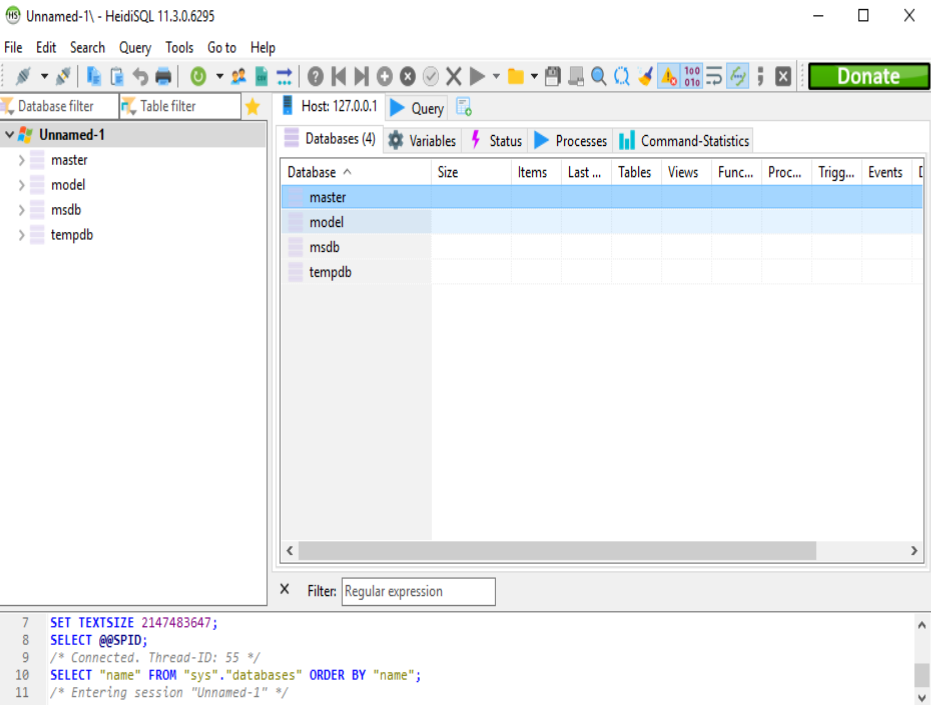sql server setup for penetration testing
how to install and configure MS SQL server in windows server
Requirement
Download setup file SQLEXPR_x64_ENU.exe
https://download.microsoft.com/download/4/1/A/41AD6EDE-9794-44E3-B3D5-A1AF62CD7A6F/sql16_sp2_dlc/en-us/SQLEXPR_x64_ENU.exe
Download setup file SQLManagementStudio_x86_ENU.exe
https://download.microsoft.com/download/f/e/b/feb0e6be-21ce-4f98-abee-d74065e32d0a/SSMS-Setup-ENU.exe
Configure SQL express setup
Click on installation » New SQL Server standalone installation
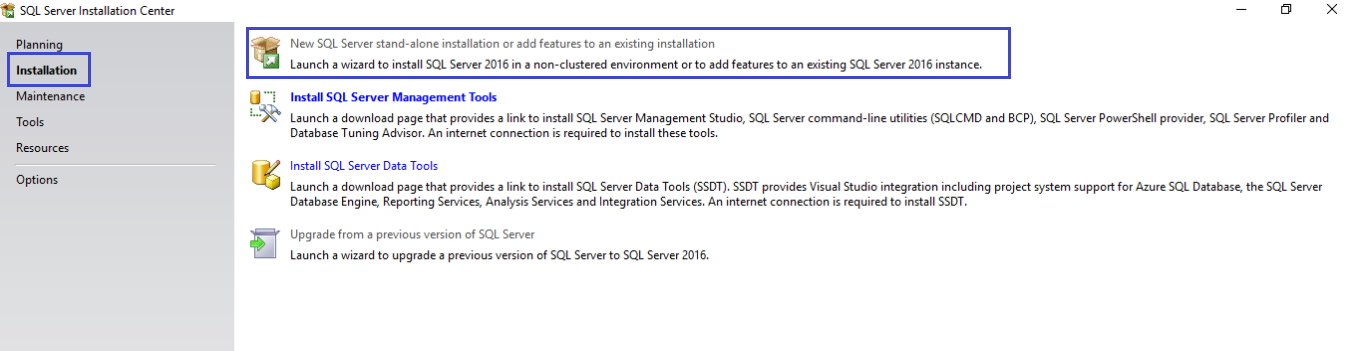
accept the license terms
it will start installing SQL server Rules file on your system which takes some time
Feature Selection
enabled check for
- Database Engine service
- SQL Server Replication
- SQL Client Connective SDK
Instance Configuration
the name and instance ID for instance of SQL server
SQL Server Browser Startup type Automatic.
Database Engine Configuration
- lick on mixed mode which is a combination of both type authentication SQL Server and Windows.
- Type your password and confirm the password for the administrator account.
SQL server 2016 installation completed successfully
SQL server configuration manager
open the SQL server configuration manager
- SQL server network configuration
- protocol for SQL Express
- tcp/ip
Under IP Addresses specify TCP port 1433 tab, Click on Apply and Enable the TCP/IP.
Configure SQL Management Studio setup
open 2nd downloaded application for SQL server management setup »install it
Now login in to SQL Server using admin credential
Right Click on SQLEXPRESS( SQL Server) and go to Facets
go to General tab left side, then on the right side explore the Facet and select Surface Area Configuration
select True on XPCmdShellEnabled
new login account for other users.
choosing SQL server authentication for this user
Connect to server from windows 10
ip :192.168.128.145
user :nored0x
password:p@ssw0rd
port:1433
HeidiSQL
- is a useful and reliable tool designed for web developers using the popular MySQL server, Microsoft SQL databases, and PostgreSQL
- It enables you to browse and edit data, create and edit tables, views, procedures, triggers, and scheduled events.
download HeidiSQL
https://www.heidisql.com/download.php
We have successfully accessed the database system of the MSSQL server
I finished part 1 in sql server today waite me in the next part.