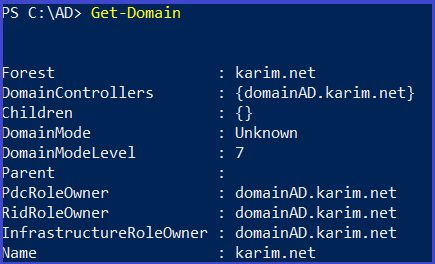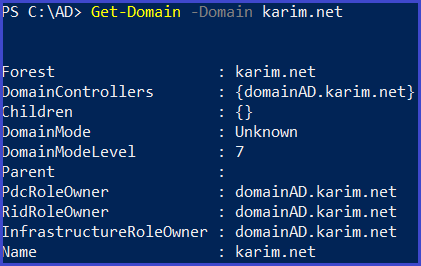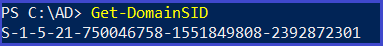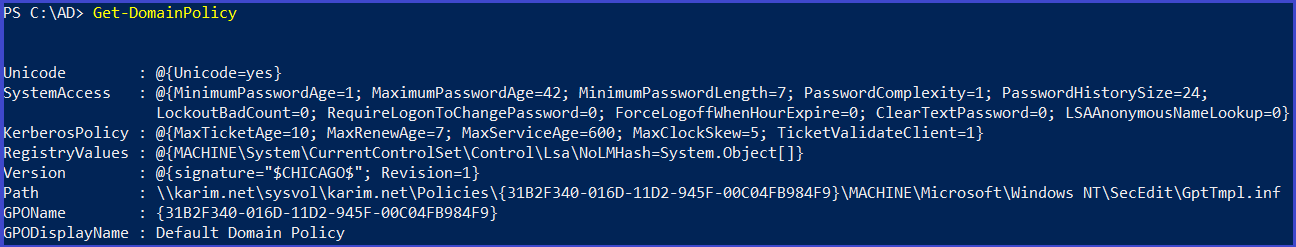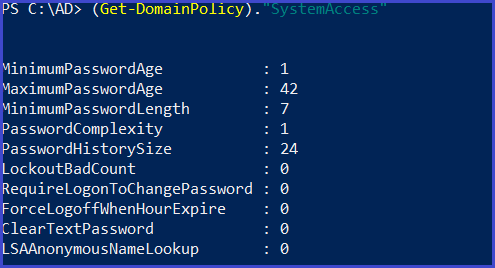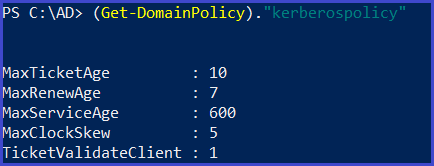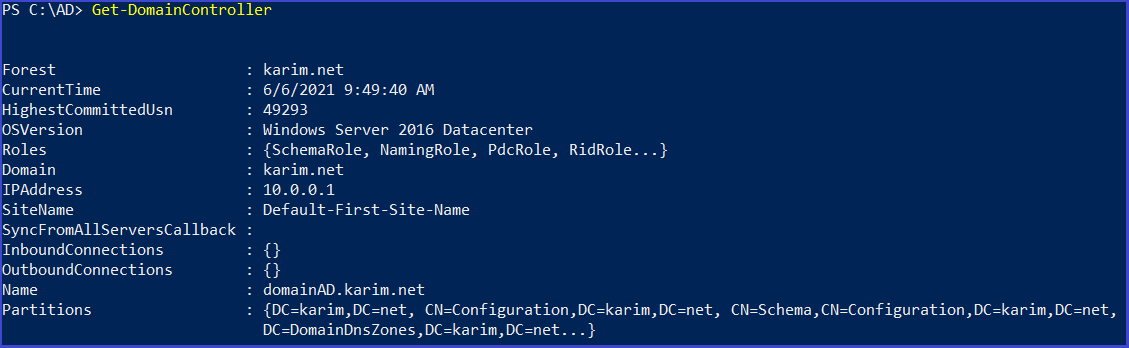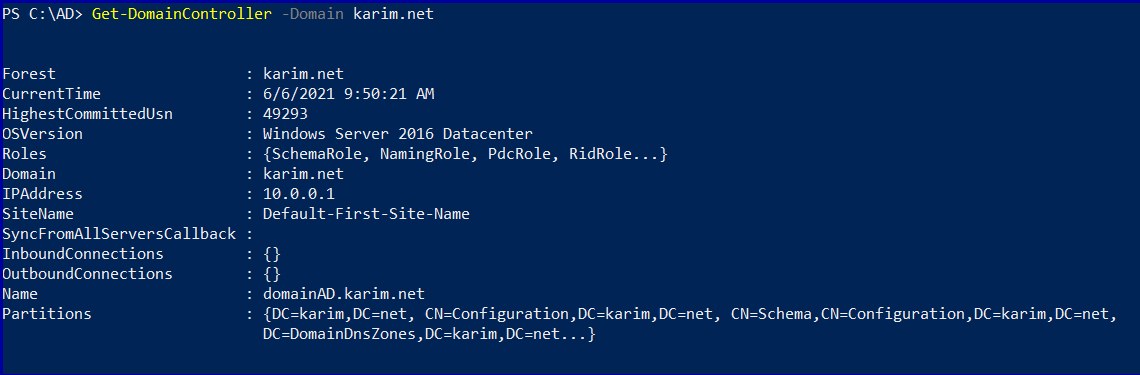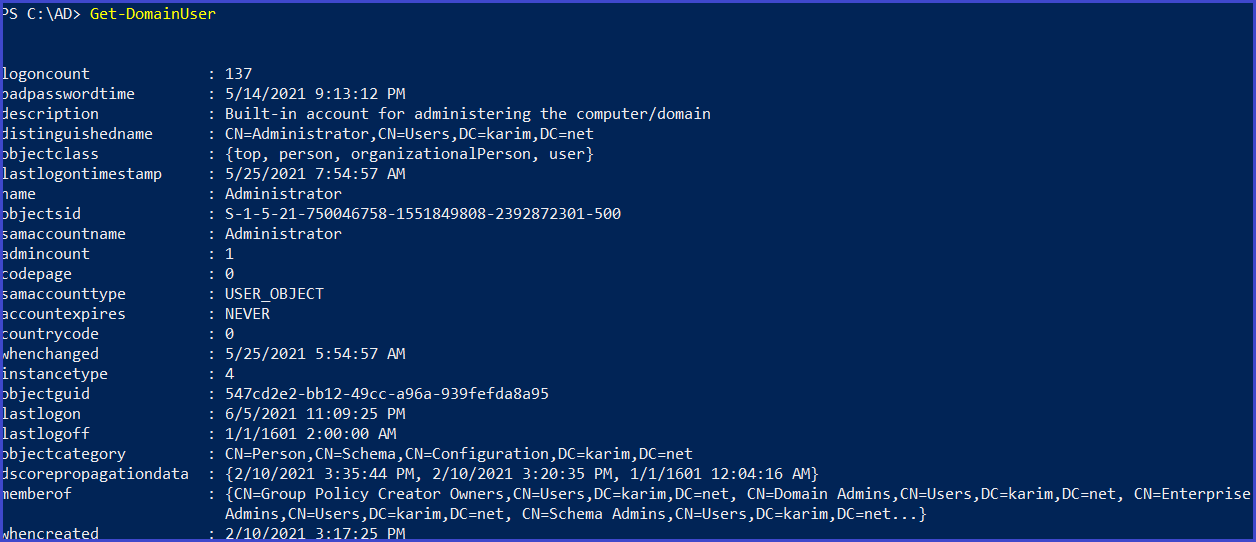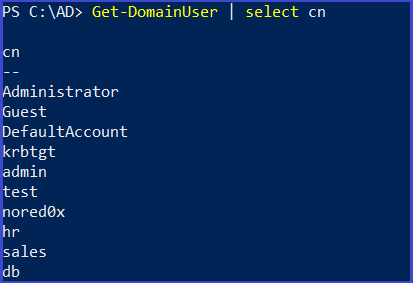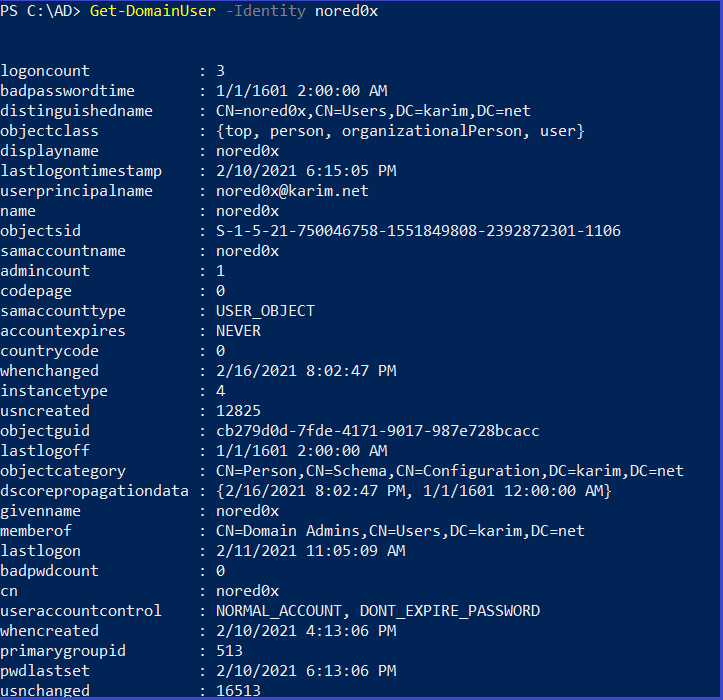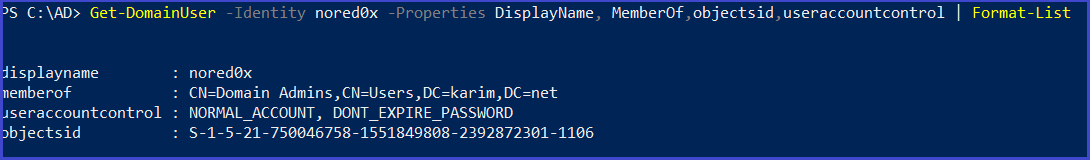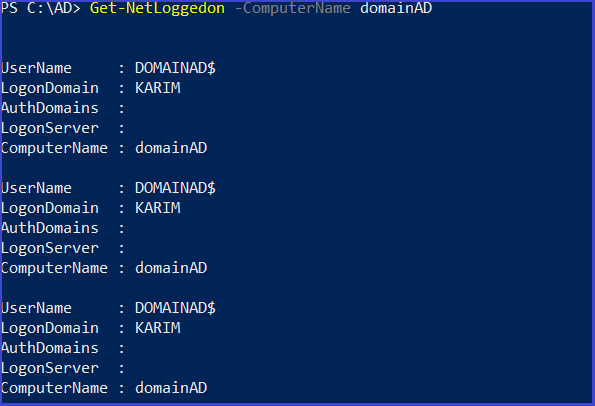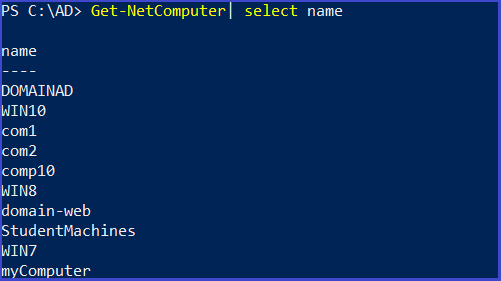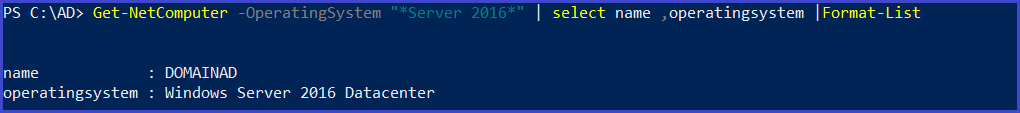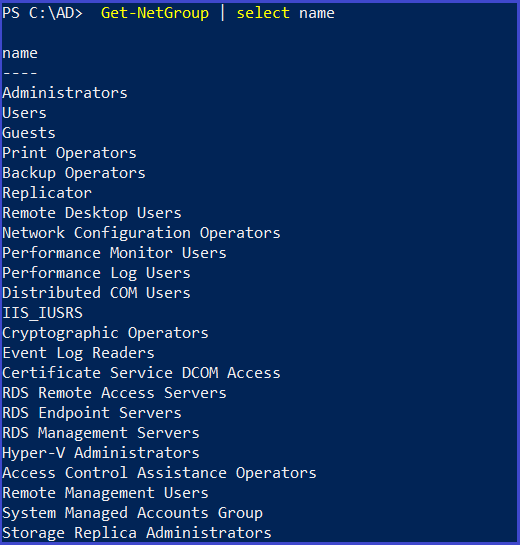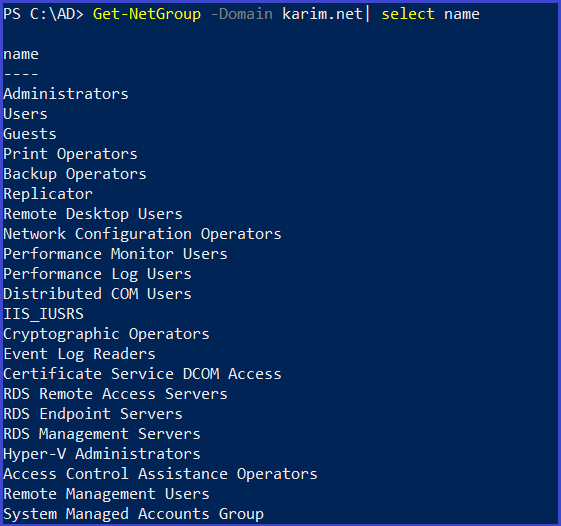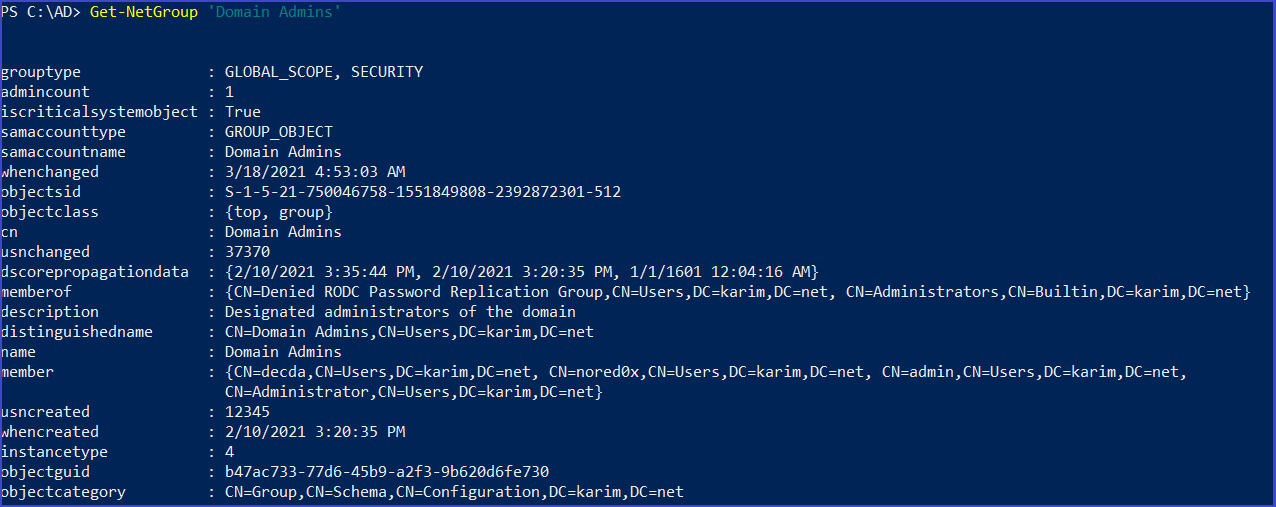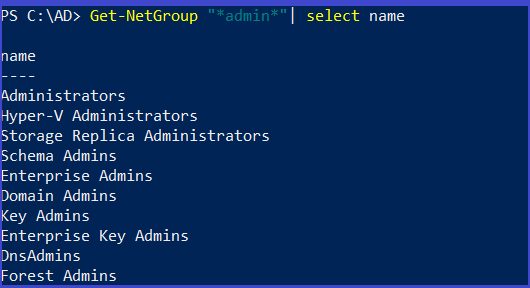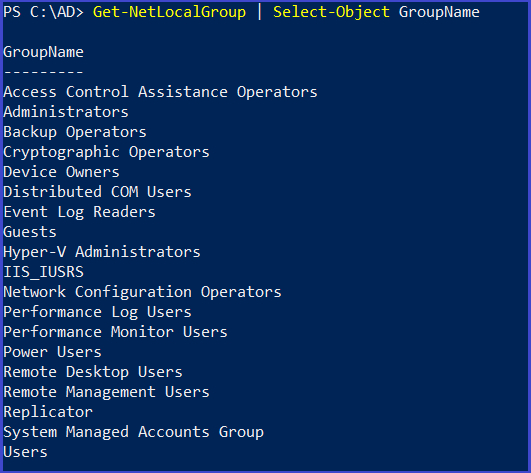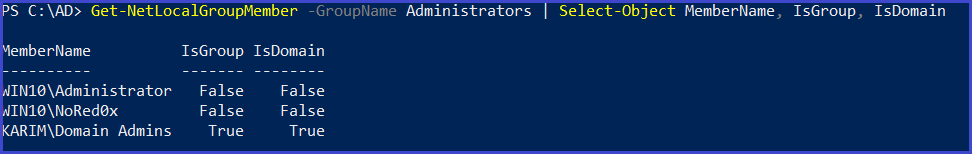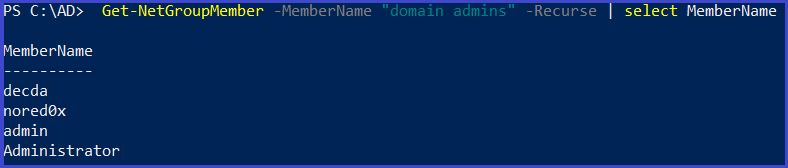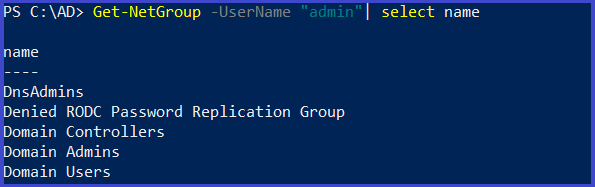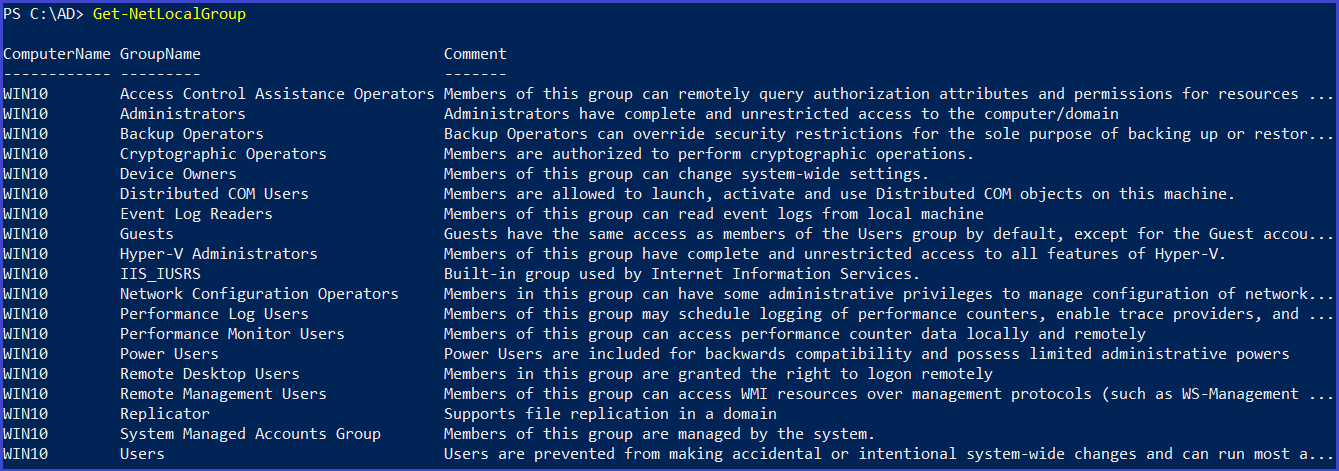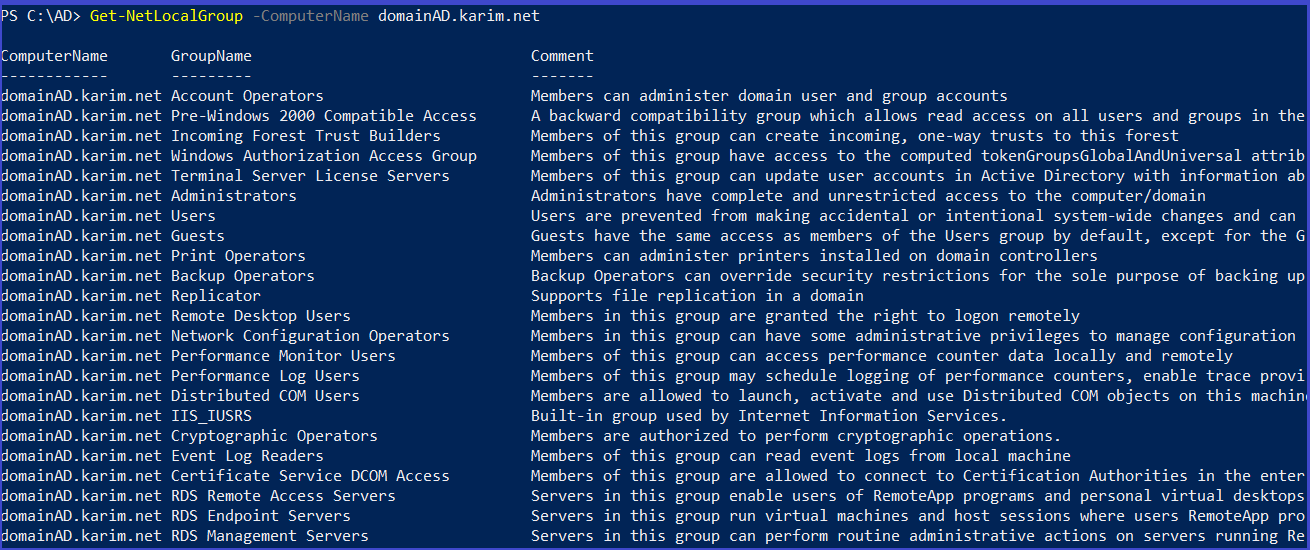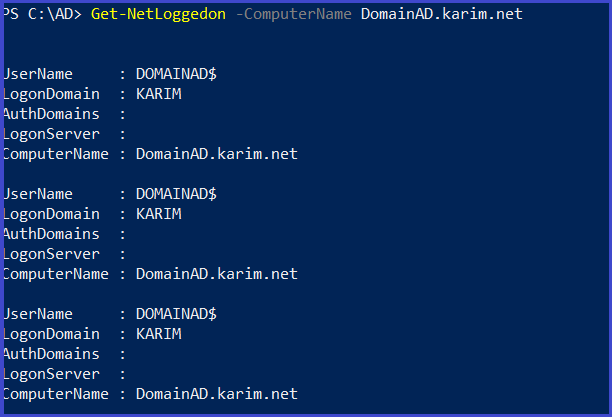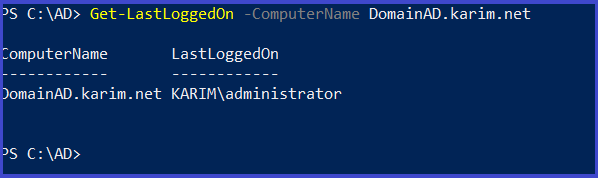Active Directory Domain Enumeration Part-1 With Powerview
Enumeration is the process of extracting information from the Active Directory like enumerating the users, groups, some interesting fields and resources.
Active Directory
- Directory Service created by Microsoft
- Used to manage Domains in a Windows Environment
- Centralized Management of users and computers
- Handles all authentication and authorization
used in
- Enterprise environments use this to manage Windows based networks
- Commonly used for users work stations and Windows servers
- Centralized Management
Install PowerView
PowerView is a PowerShell tool to gain network situational awareness on Windows domains. It contains a set of pure-PowerShell replacements for various windows “net *” commands, which utilize PowerShell AD hooks and underlying Win32 API functions to perform useful Windows domain functionality. Several functions for the enumeration and abuse of domain trusts also exist Download script
- https://github.com/PowerShellEmpire/PowerTools/blob/master/PowerView/powerview.ps1
. ./powerview.ps1
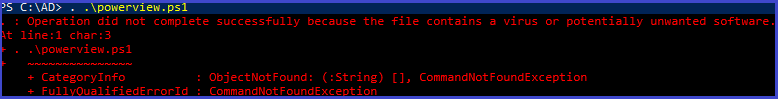
we notice that Powerview detected
disable protection
Set-MpPreference -DisableRealtimeMonitoring $true
Domain
Domains are a hierarchical way of organizing users and computers that work together on the same network
Get Current Domain
Get-Domain
Enumerate Other Domains
Get-Domain -Domain <DomainName>
Get Domain SID
Get-DomainSID
Domain Policy
A domain security policy : is a security policy that is specifically applied to a given domain or set of computers or drives in a given system. System administrators use a domain security policy to set security protocols for part of a network, including password protocols, access levels and much more Get Domain Policy
Get-DomainPolicy
policy configurations of the Domain about system access
(Get-DomainPolicy)."SystemAccess"
policy configurations of the Domain about kerberos
(Get-DomainPolicy)."kerberospolicy"
Domain Controllers
A domain controller is a server that responds to authentication requests and verifies users on computer networks, keeps all of that data organized and secured
Get-DomainController
Get-DomainController -Domain <DomainName>
Domain Users
A domain user is one whose username and password are stored on a domain controller rather than the computer the user is logging into. When you log in as a domain user, the computer asks the domain controller what privileges are assigned to you. When the computer receives an appropriate response from the domain controller, it logs you in with the proper permissions and restrictions.
Get Domain User
Get-DomainUser
Get-DomainUser | select cn
list of all properities for user
Get-DomainUser -Identity <username>
properties of a specific user
Get-DomainUser -Identity <username> -Properties DisplayName, MemberOf,objectsid,useraccountcontrol | Format-List
user logged on a machine
Get-NetLoggedon -ComputerName <computer-name>
Domain Computers
Get alist of computers in the current domain
Get-NetComputer| select name
Get-NetComputer -OperatingSystem "*Server 2016*" | select name ,operatingsystem |Format-List
Groups
groups are a collection of Active Directory objects. The group can include users, computers, other groups, and other AD objects
Get all groups in the current domain
Get-NetGroup | select name
Get all groups in the target domain
Get-NetGroup -Domain <targetdomain> | select name
All data about the specific group
Get-NetGroup 'Domain Admins'
grep any group contain admin
Get-NetGroup "*admin*"| select name
Local groups
Local groups on the local (or remote) machine.Requires local admin rights on the remote machine Local Admin Rights: Giving a user Local Admin Rights means giving them full control over the local computer. (Please note that this DOES NOT give them any extra rights to anything on the network). A user with Local Admin Rights can do the following: Add and Remove Software,Printers,etc. Change computer settings like network configuration, power settings, etc.
Get-NetLocalGroup | Select-Object GroupName
members of a specific local group on the local (or remote) machine. Also requires local admin rights on the remote machine
Get-NetLocalGroupMember -GroupName Administrators | Select-Object MemberName, IsGroup, IsDomain
Get all members of the domain admin group
Get-NetGroupMember -MemberName "domain admins" -Recurse | select MemberName
Get the group membership for a user
Get-NetGroup -UserName <"username">| select name
List all the local group on a machine
Get-NetLocalGroup
List all the local group on a target machine
Get-NetLocalGroup -ComputerName <computername>
Get activity logged user on a computer (need local admin right)
Get-NetLoggedon -ComputerName DomainAD.karim.net
Get the last logged on the computer(need administrative right and remote register on the target)
Get-LastLoggedOn -ComputerName DomainAD.karim.net
I finished part 1 today waite me in the next part.