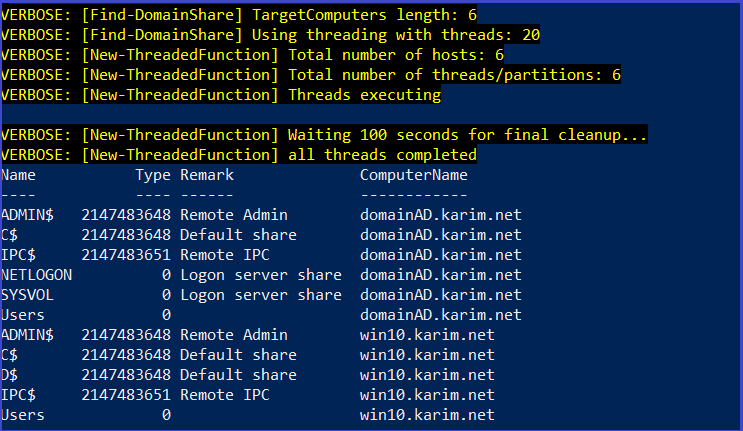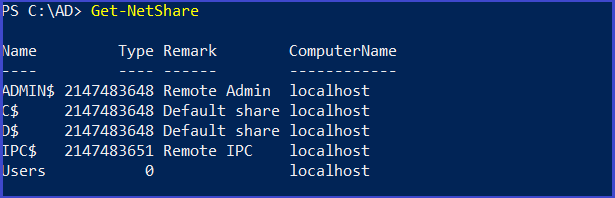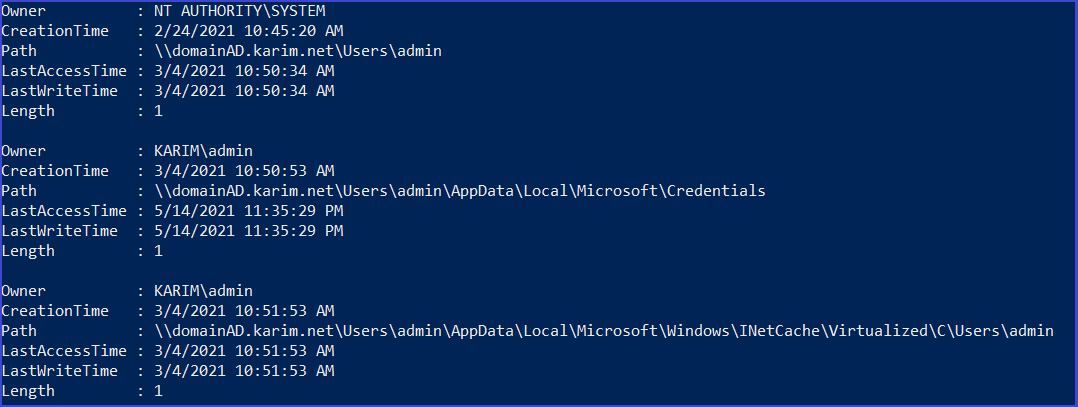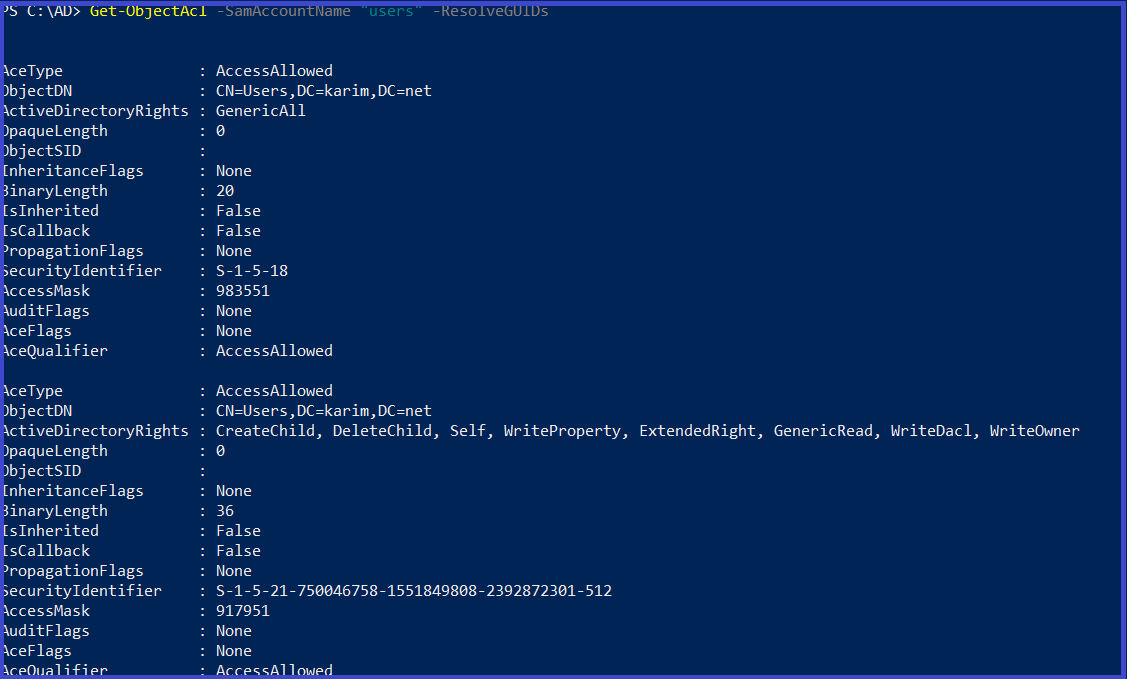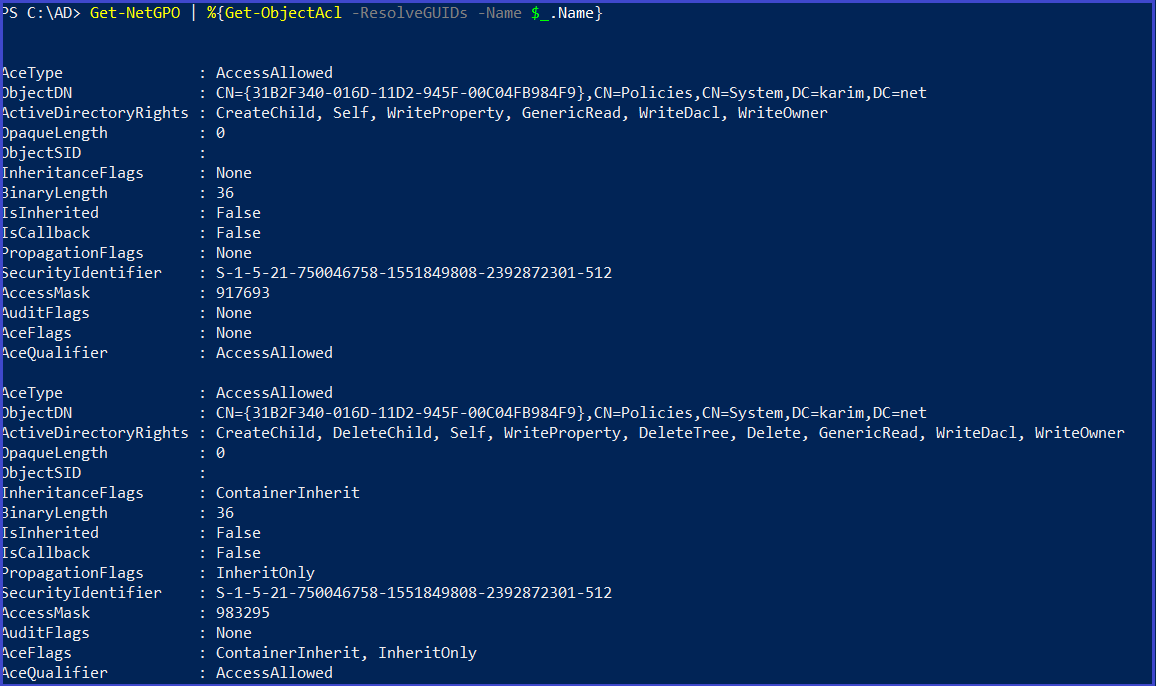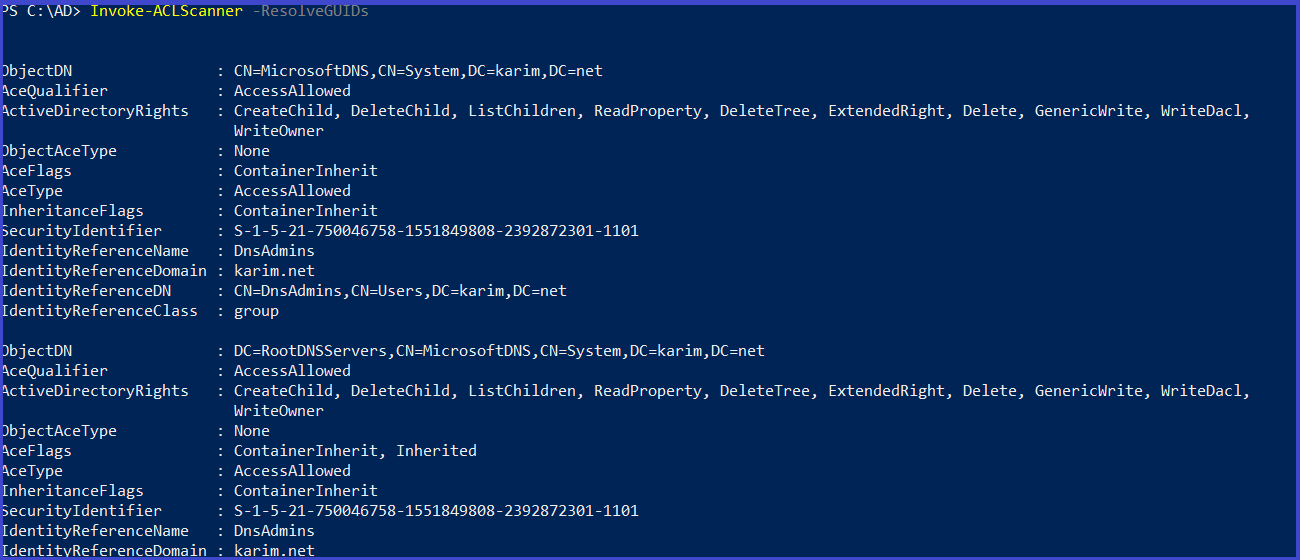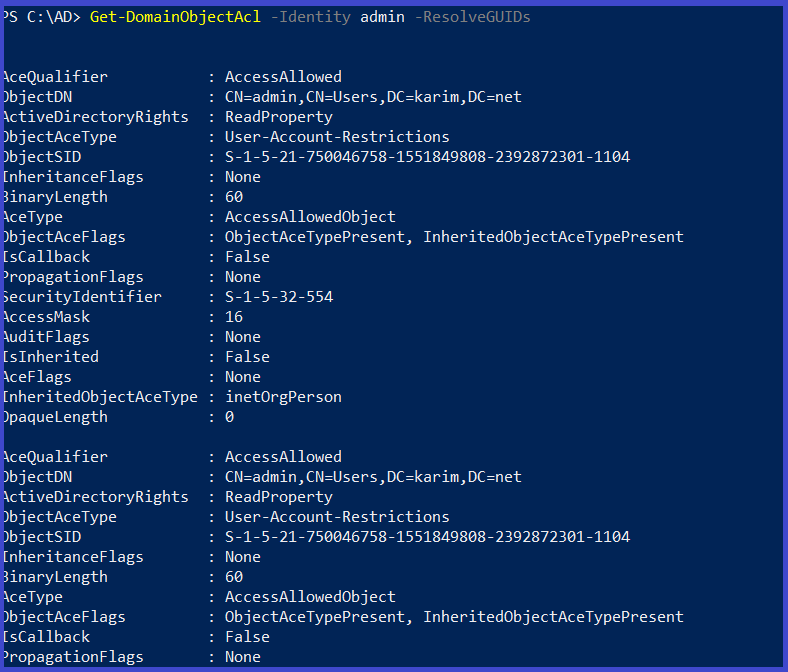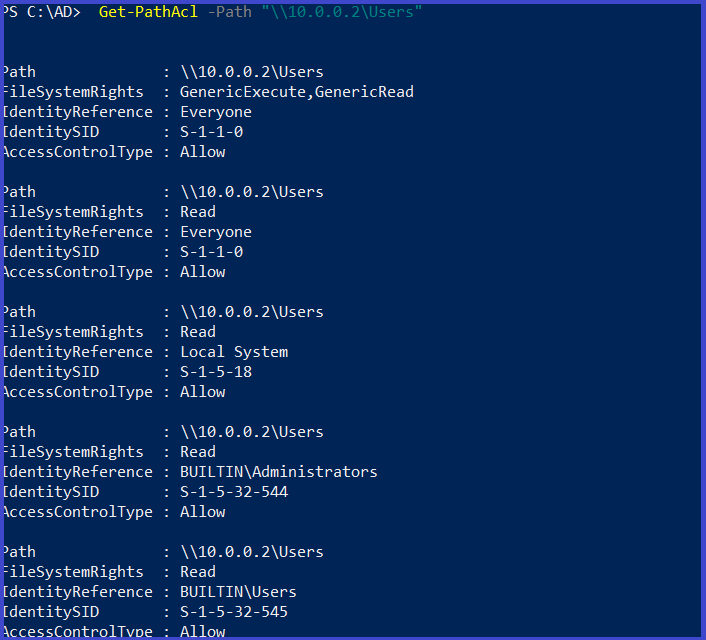Active Directory Domain Enumeration Part-2 With Powerview
Shares
Find share on hosts in the current domain
Invoke-ShareFinder -Verbose
Get all network shares in the current domain
Get-NetShare
Domian shares
Find all domain shares in the current domain.
Find-DomainShare
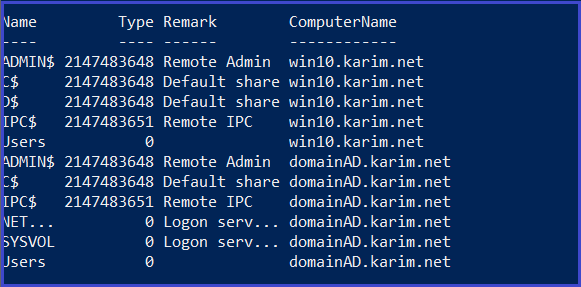
Find all domain shares in the current domain that the current user has read access to.
Find-DomainShare -CheckShareAccess
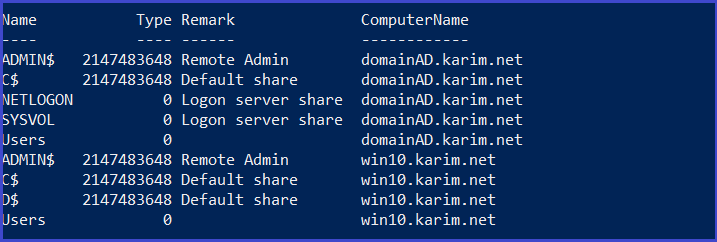
Obtains the file server used by the current domain according to the SPN
Get-NetFileServer -Verbose
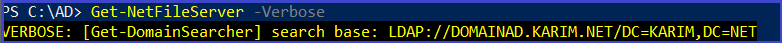
files
It will search for sensitive files such as the Credentials files and other files that can lead to a serious compromise
Find sensitive files on computer in the domain
Invoke-FileFinder
Group Policies
Group Policy provides the ability to manage configuration and changes easily and centrally in AD Allows configuration of Security settings,Registry-based policy settings.
Group policy preferences like startup/shutdown/log-on/logoff scripts settings and Software installation. GPO can be abused for various attacks like privesc, backdoors, persistence etc
Get list of GPO in the current domain
Get-NetGPO
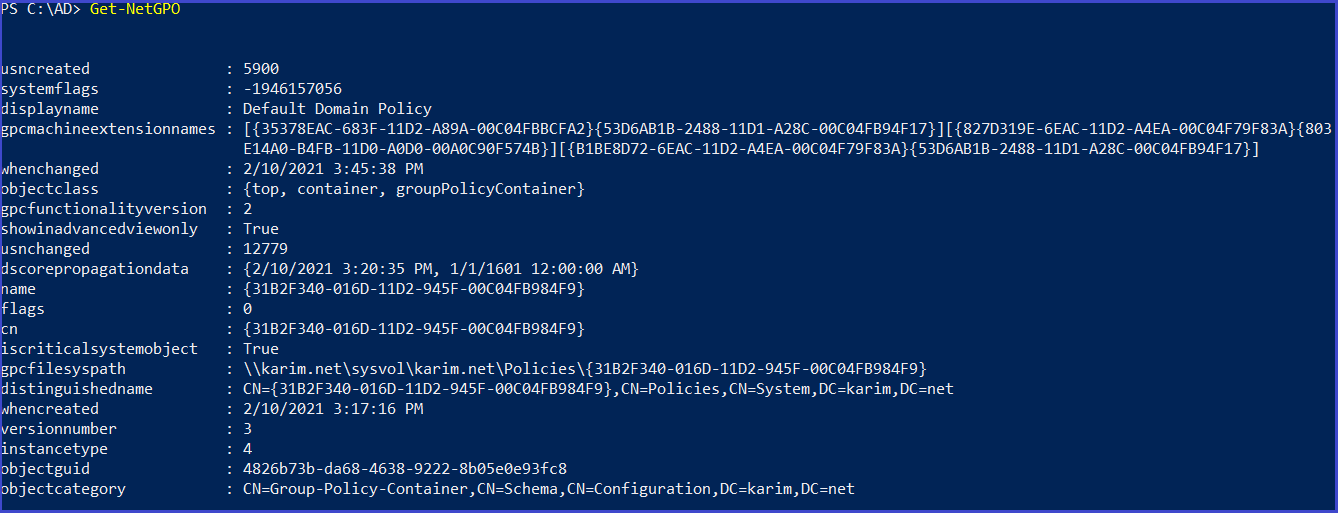
Get-NetGPO| select displayname
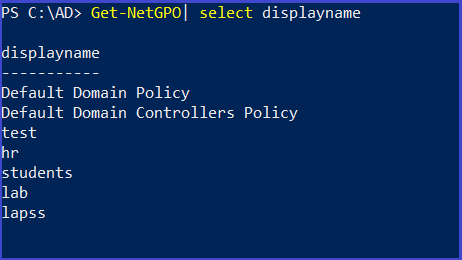
Get list of GPO in the target computer
Get-NetGPO -ComputerName <ComputerName> | select displayname
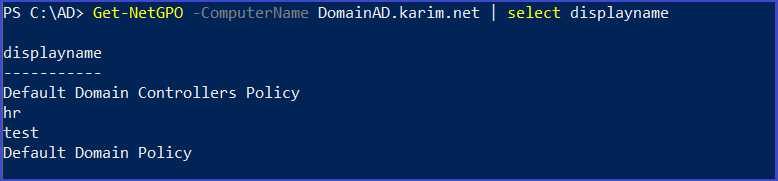
Find users who have local admin rights over the machine
Find-GPOComputerAdmin –Computername <ComputerName>
Get machines where the given user in member of a specific group
Find-GPOLocation -Identity <user> -Verbose
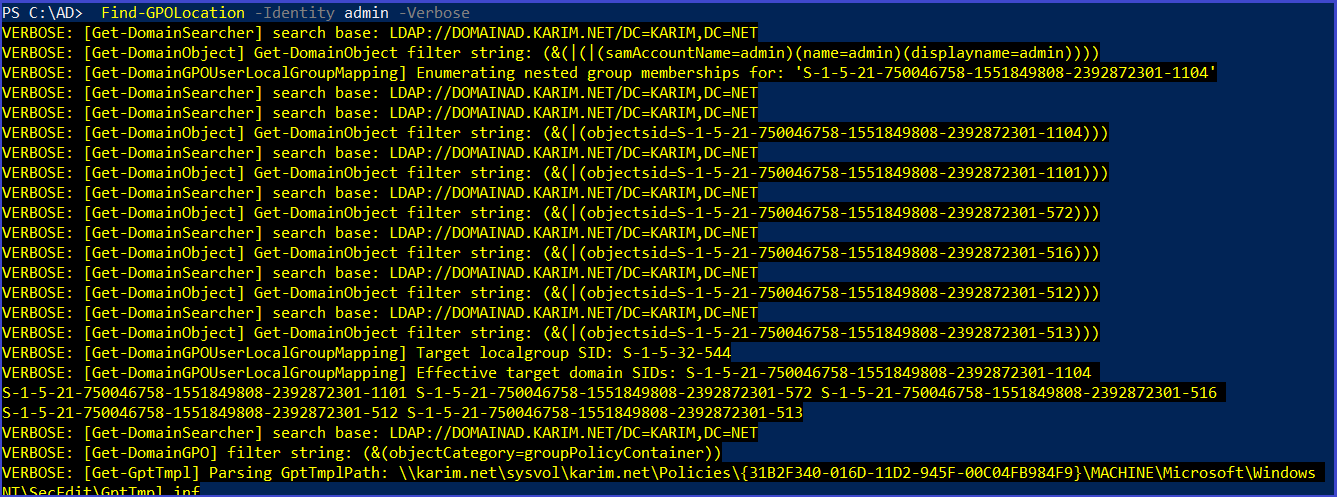
OUs
OUs are the smallest unit in the Active Directory system OU is abbreviated from is Organizational Unit OUs are containers for users, groups, and computers, and they exist within a domain OUs are useful when an administrator wants to deploy Group Policy settings to a subset of users, groups, and computers within your domain OUs also allows Administrators to delegate admin tasks to users/groups without having to make him/her an administrator of the directory
Get all the OUs in the current domain
Get-NetOU
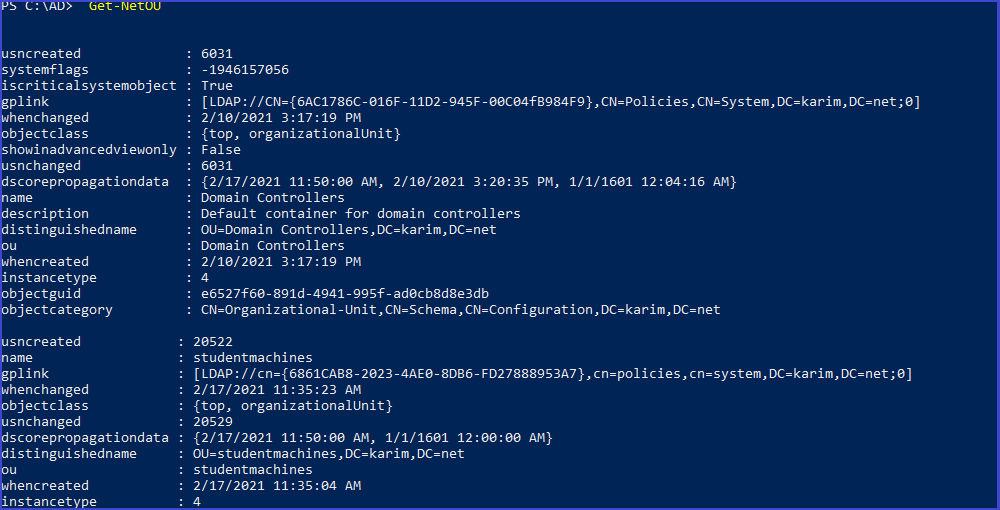
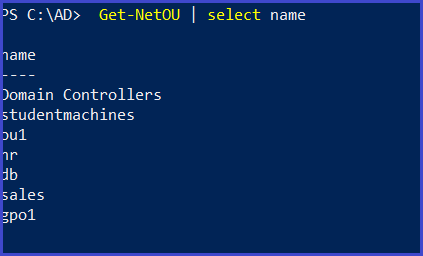
ACLs
An Access Control List (ACL) is a list of access control entries (ACE). Each ACE in an ACL identifies a trustee and specifies the access rights allowed, denied, or audited for that trustee.
The security descriptor for a securable object can contain two types of ACLs: a DACL and a SACL.
- DACL(Discretionary access control list): Defines the permissions trustees (a user or group) have on an object.
-
SACL(System access control list): Logs success and failure audit messages when an object is accessed.
- the ACL is like asking: who has permission and what can be done on an object?
- Most of the system administrators are wrongly configuring the ACL (such as granting a normal user to important permissions). So as attackers, we are interested in enumerating the ACL in order to find interesting ACLs!
Enumerate the ACLs for the users group
Get-ObjectAcl -SamAccountName "users" -ResolveGUIDs
see if there is any user has a modification rights to a GPO
Get-NetGPO | %{Get-ObjectAcl -ResolveGUIDs -Name $_.Name}
search for interesting ACE
Invoke-ACLScanner -ResolveGUIDs
Returns the ACLs associated with the specified account
Get-DomainObjectAcl -Identity <user> -ResolveGUIDs
Get the ACL associated with the specific path
Get-PathAcl -Path "\\10.0.0.2\Users"
I finished part 2 today waite me in the next part.